The Difference Between a Website Landing Page and Homepage
Are you looking for an effective way to achieve your marketing goal? A website landing page is a key to more sign-ups, more subscriptions, more app downloads, and overall — more sales.
But this is where digital marketing gets more stringent and confusing. Fusing your homepage and website landing page and designing them as one could be the death of your campaign. First off, both web pages have nuances. And in this article, we’re going to discuss three of the most common differences between the two that marketers can’t pinpoint even though they’re displayed in plain sight.
What is a Website Homepage?
A website homepage is the company’s primary web page. It contains the most important links that users may click to know more about a business. These links are typically displayed on the main header. Some of those web page links are:
- About Us
- Products/Services
- FAQ
- Contact Information
- Blog
- Log in
Unlike landing pages, a homepage consists of several web pages. Due to its aimless nature, a website homepage doesn’t have a clear goal for its users. In most cases, a website homepage may also be used as a landing page. However, it has to be optimized to avoid distractions.
Additionally, homepages may also have callouts that lead users to other essential pages of the website. And typically, a homepage’s domain is at its most basic form like this example https://www.twago.com/.
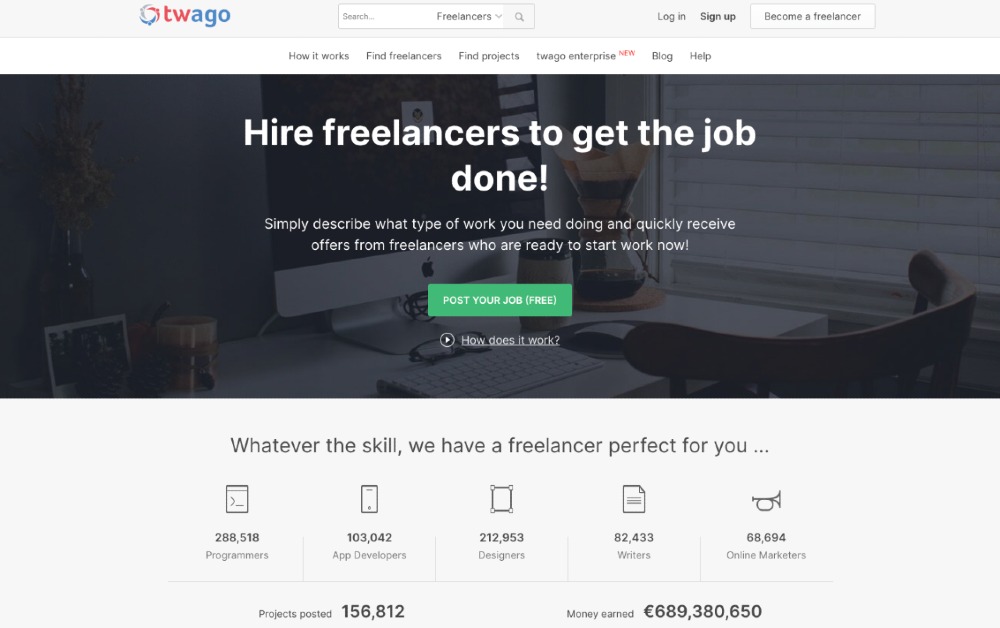
As you can see from this Twago homepage, there are more than five menu options on the header. Plus, there is a search bar on top and figures at the bottom. Although the CTA is bright and prominent, there are way too many distractions. Moreover, a homepage aims to let users explore the entire website, so they will find what they’re looking for.
What is a Website Landing Page?
When marketers create a marketing campaign, it usually comes with a goal. The goals can be increasing email leads, more app downloads, or a direct purchase of their products and services.
Marketers should create a landing page for each marketing goal. In fact, Impactbnd says that 48 percent of marketers build a new landing page for every marketing campaign. And 55 percent of businesses increase their leads with around 15 landing pages or more. This is why companies should hire web designers to optimize landing pages. But what exactly is a landing page?
Otherwise known as the “lead capture page” or “destination page,” a website landing page is a stand-alone web page. Contrary to a homepage’s vague goal, a landing page has a more goal-oriented approach. Therefore, having fewer options for minimal distraction is imperative in landing page designs.
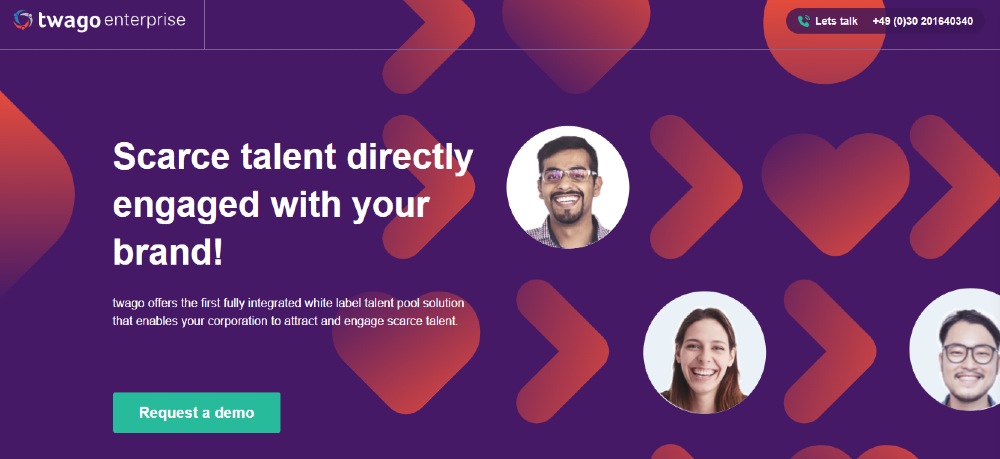
As the name suggests, these are the pages that users land on after they click a specific online advertisement. The domain for landing pages is also not at the base level. Compared to Twago’s homepage URL, their landing page could be https://www.twago.com/get-started/.
3 Differences Between a Homepage and Landing Page
To ensure that you know which web page to use when it comes to your marketing goals, pinpointing the differences between the two will allow you to communicate web design specifics to your designer. Here are three significant differences between homepages and landing pages:
1. Purpose: Homepages have no specific goals; landing pages are goal-specific.
The first and most significant difference between the two is their purpose. While homepages have general marketing goals, website landing pages are geared toward more specific goals. Users who visit the company’s website will see its homepage. They can then explore more about the company by clicking on the links provided.
On the other hand, landing pages have specific goals such as lead generation, driving sales, brand awareness, and more. For instance, if your goal is lead generation, you can offer a free trial or free eBook on your landing page. Visitors can then register for the free eBook by providing their email address.
Moreover, the driving force that allows users to see your landing pages is the digital ads. When they click on a Facebook Ad, Twitter Ad, or Google Ad, they get redirected to the company landing pages. That being said, landing pages also have a more targeted audience. These users were already targeted through digital ads and show interest in your brand by clicking the ad. This makes using landing pages suitable to lead users down the sales funnel.
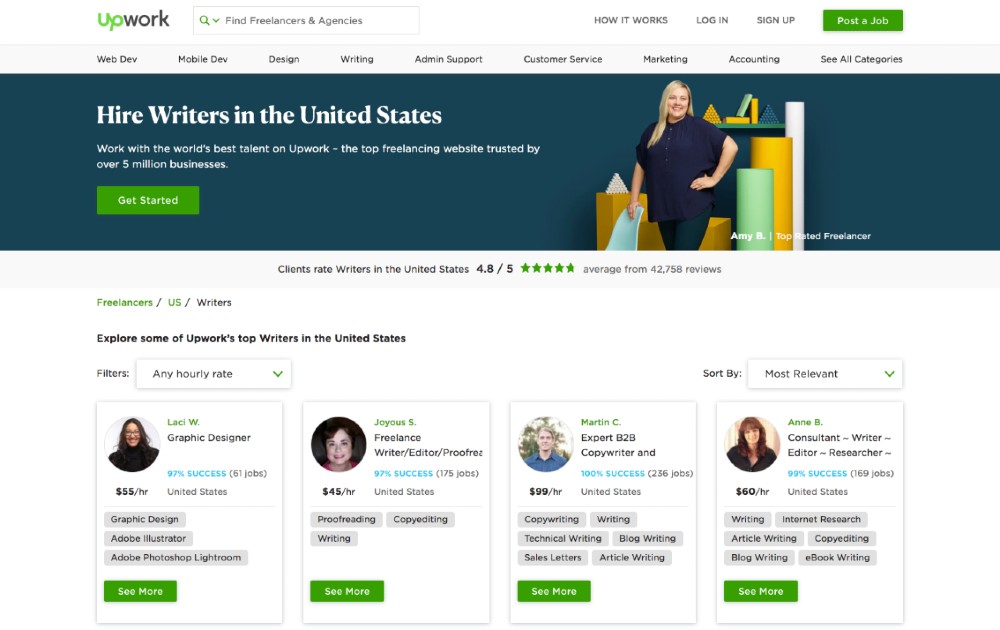
Take this Upwork homepage and landing page design, for example. The homepage doesn’t have a clear goal as to what the company wants the users to do. That’s why there are several options in case job seekers or employers want to know more about this online marketplace.
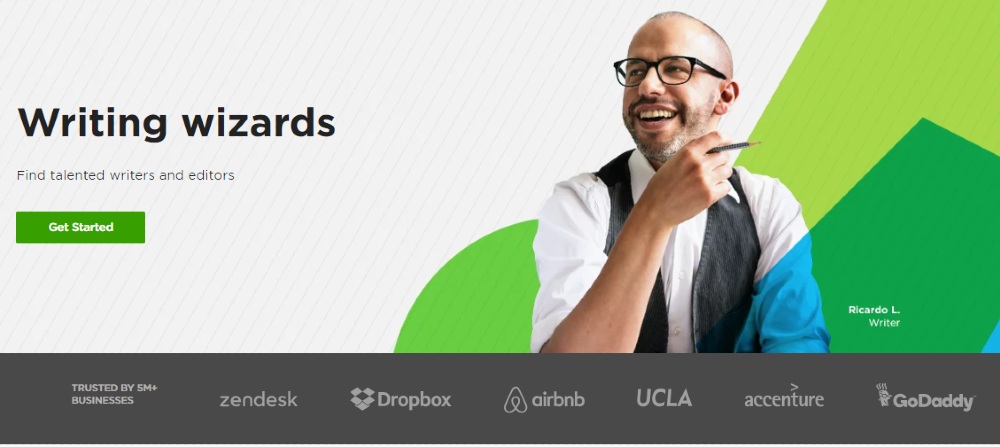
However, if you look at their landing page design, it’s clear that Upwork targets employers looking for writers or editors.
2. Appearance: Homepages have several options; landing pages focus on one.
There is a noticeable web design difference when it comes to homepages and landing pages. The user interface is more user-friendly on a landing page as homepages may contain more links and options. Plus, you may notice landing pages have videos as they increase conversions by 86 percent!
At a quick glance, users may notice that landing pages lack navigation pages. Homepages may have links displayed above the fold and more links and images below the fold. In some cases, landing pages may display more below the fold, but these focus on figures or social proof to prove the product’s or service’s effectivity.
Another noticeable difference between the two when it comes to appearance is the call to action. While homepages have several calls to action, landing pages focus on one call to action. The CTA depends on what the marketer’s goal is and is usually offered with a special deal or discount.
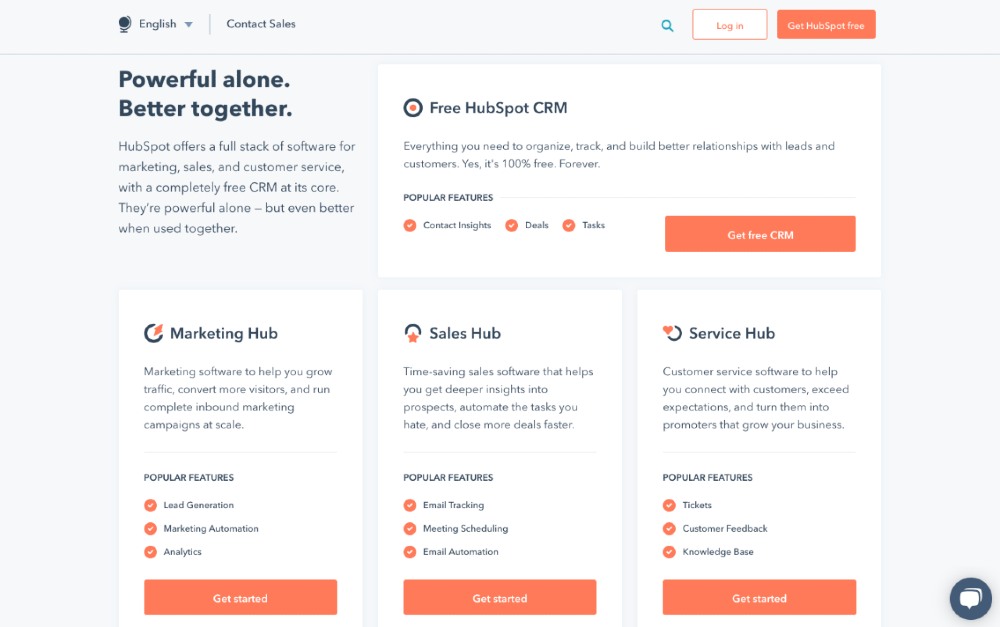
For example, this is HubSpot’s homepage with different calls to action.
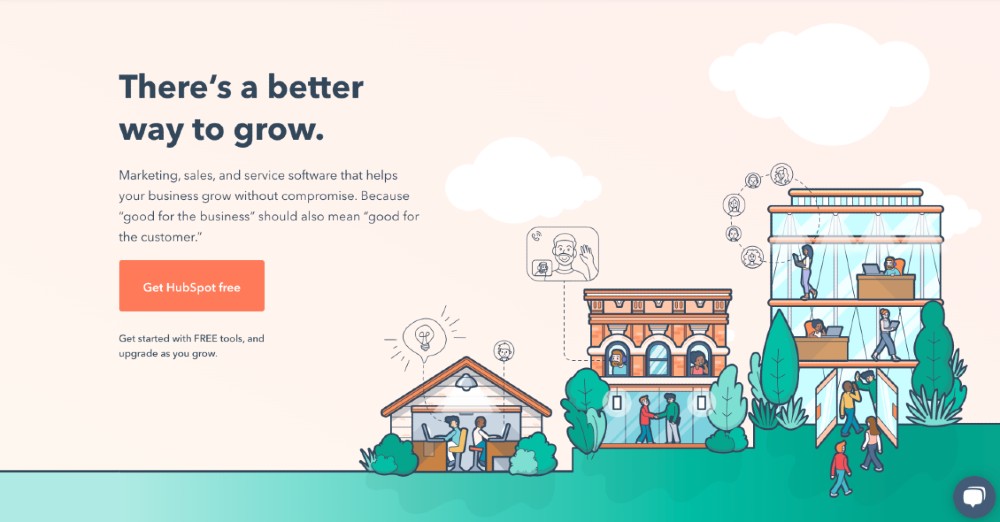
On its landing page, it focuses on getting users to try HubSpot for free.
3. Navigation: Homepages are built for user navigation; landing pages let users stay on one page.
Since landing pages have one goal in mind, your website landing page must keep users on one page. Marketers shouldn’t distract users by providing links that will sidetrack users from the main call to action. That means navigation is the last thing you want users to do.
On the flip side, homepages are all for giving users more information about the business. Therefore, navigating through the site must be easy by displaying navigation panels, callouts, pop-ups, social media icons, and more.
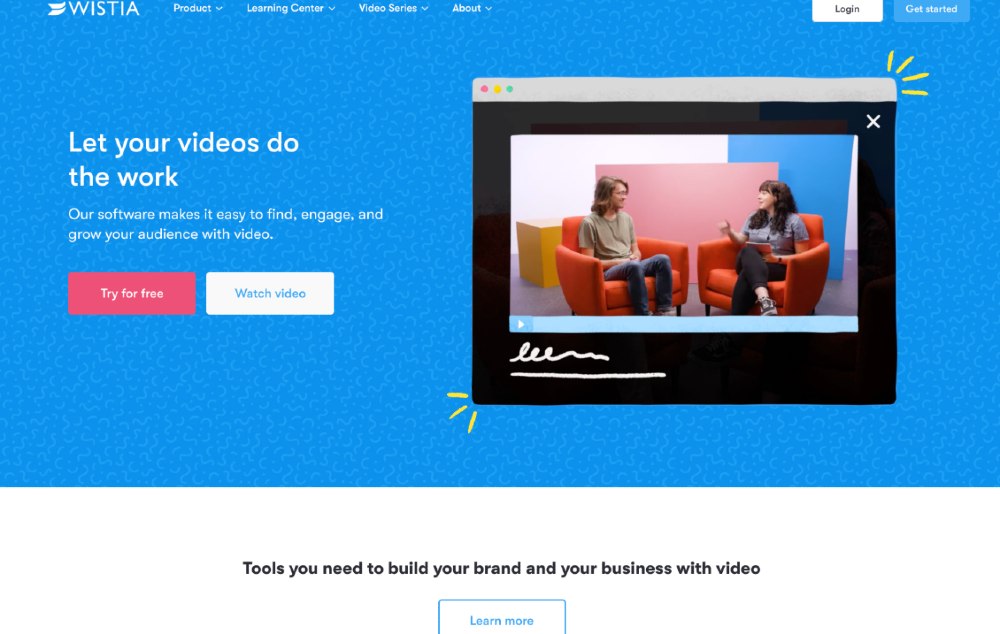
Here’s Wistia’s homepage with four menu options and several links under each category.

Compare it to Wistia’s landing page which contains the form hellbent on one goal: Getting users to create an account.








