The Online Graphic Design Solution You Won’t Regret
Many small businesses and startups find value in graphic design as an important part of their branding. However, these businesses may have some setbacks in getting the graphic designs needed for their companies. Thus, they resort to online graphic design solutions.
Luckily, these companies can use design platforms, unlimited graphic design services or freelance services to meet their design needs. That way, they’re able to get high-quality graphic design assets for their companies. So, in this article, we list the 10 best online graphic design solutions to obtain your graphic design goals.
Design Doctor
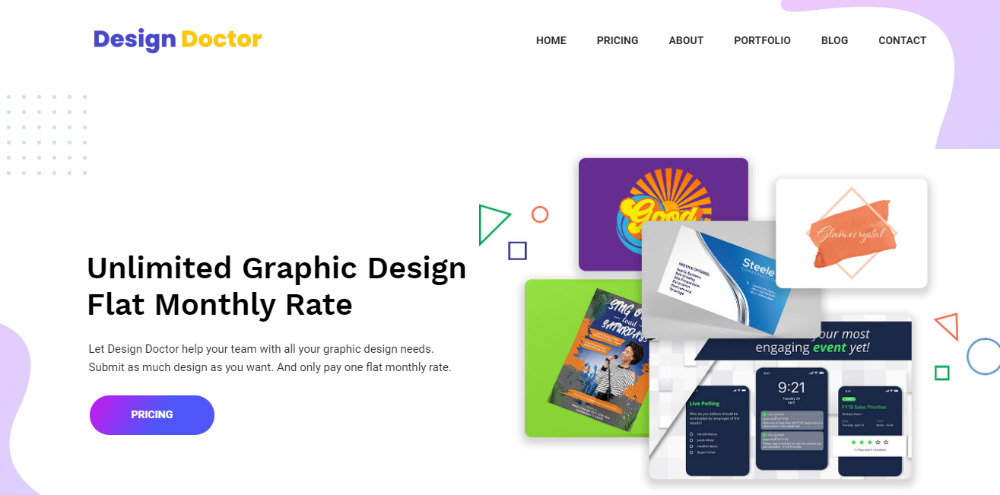
Design Doctor is an unlimited graphic design service that will provide your business with high-quality visual content at a low cost.
Subscribing to Design Doctor will save you money, especially if you’re starting out your small business or startup. Why?
For one, before you launch your company, you should have your logo. It’s the most important asset you could ever have to help identify your company or startup. Branding is necessary. So, you’ll need a logo for your documents, website, social media platforms, and products.
Two, by then, you might need some assistance on your website. You’ll need to have a great web design so your customers don’t leave the site. Think of your website as a digital store or a digital version of your services. Almost everyone’s online so, you need to showcase products and services on the internet as well.
You’ll also need flyers to hand out or post on social media. It’s to spread the word about your business and what you do or sell. Promotional flyers or posters are crucial at the start of your small business. It serves as part of your marketing campaign.
Unlike hiring graphic designers per every visual asset, with Design Doctor, you can ask for unlimited designs at an affordable price. You can have all your design needs per monthly subscription. A dedicated team will ensure that all of your design needs are met on time. You wouldn’t have to worry about making the graphics yourself.
Canva
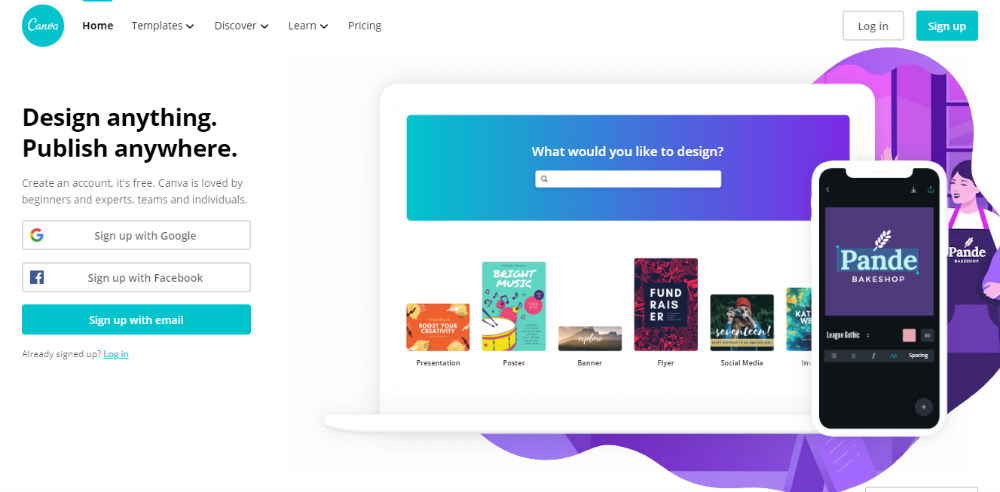
Of the many online graphic design solutions out there, Canva, by far, is one of the most utilized services. You can use Canva for free and design and edit for your company.
When you use Canva, you can choose a template for whichever visual asset you need.
Say, you need a social media post. You can choose from a wide variety of free templates. One of the best parts of it is that you won’t have to worry about dimension because they’ve optimized it for users.
You can also go for other visual assets like email newsletters, brochures, and flyers. You can choose a template that fits your personal preferences and you can just tweak it yourself.
One of its many cons, however, is that you’ll need to subscribe to a premium plan if you need to unlock other better-looking templates.
On Canva, you might be unable to do certain elements like add a drop shadow. You may have to do this manually, as opposed to using Photoshop. Another thing is that once you’ve chosen a template, you can no longer change its size.
According to some users of the website, they have some concerns about the organization aspect of the online application. It’s something that bothers people because you’d want to find your work easily without having to navigate.
Adobe Spark
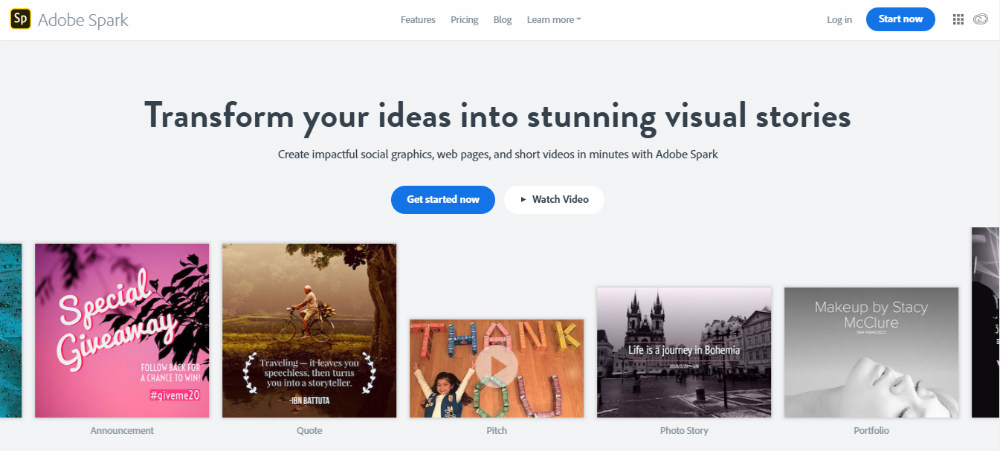
Adobe Spark is an online version of Photoshop. However, Photoshop has more features and elements that might give you more freedom and flexibility to edit a visual asset, illustration, or photo.
One of the advantages of using Adobe Spark is the ability to make videos. So, if you need to create a video to introduce your brand, you can choose from the templates provided by the service. If you’re also using a template in Adobe Spark, it’s easy to learn how to customize it for your design needs.
With a free account, you can only remove the Adobe Spark logo once. You’ll need to upgrade if you want their watermark out of your social media graphic. It might be difficult as well to make a custom graphic from scratch, so you’ll need to use a template and from there you can modify it to your liking.
Stencil
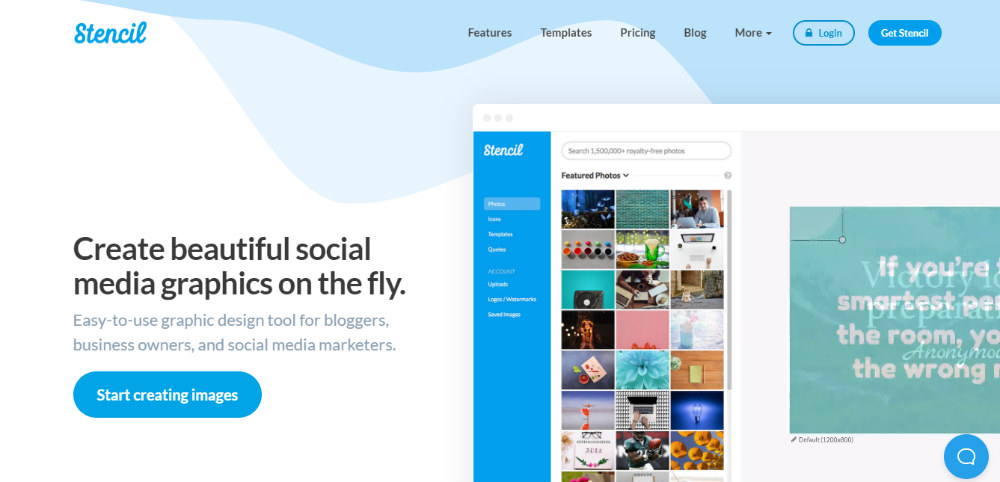
Stencil is another Canva alternative you can check out.
One of the best things about using the Stencil editor is in their templates, you’ll see grid lines that can guide you on how the image would appear on mobile or desktop. As with Canva and Adobe Spark, it’s easy to learn the application.
If you’re a new business owner and need many design assets, you can save only up to 10 photos a month. It can be restrictive considering the number of visual content you might need to promote your business. To add shapes, you’ll need to use icons which you need to adjust accordingly.
Snappa
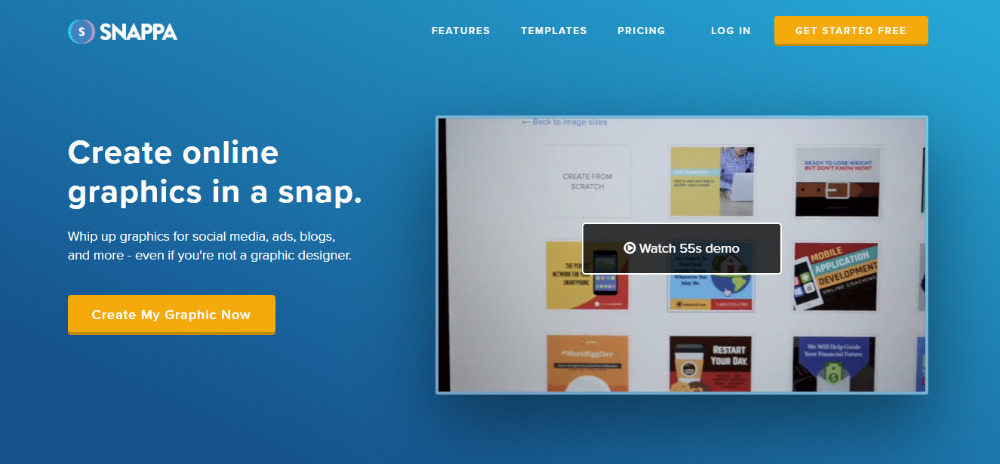
Snappa is another online graphic design solution that you can use in lieu of Stencil and Canva.
Unlike Adobe Spark and Stencil, you can immediately create an image from scratch. You can even decide on the dimensions and size of the graphic. Among the online graphic design solutions in this list, Snappa provides more ease of use.
While Snappa gets more aces against its other competitors, you can download only three images per month. Now that’s very limited.
If perhaps you’re still scouting for another Canva, Snappa, or Stencil alternative, you can choose BeFunky as another option. You don’t need an account if you want to create a quick graphic. However, it’s recommended that you pay for a subscription plan for BeFunky.
Pixlr
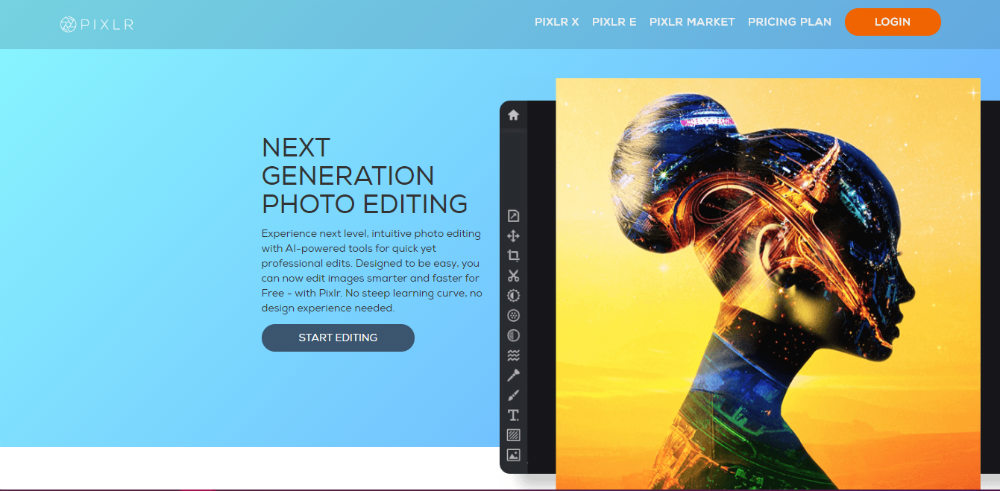
Pixlr focuses more on social media postings. Its primary feature is to edit your photos and optimize them. This online graphic design solution is great if you want to beautify your social media posts just like how some influencers do it.
You’re free to crop the post on the visual editor at any time during the editing period.
You can also create your own typography post using Pixlr since you can work on a blank canvas. However, since this is a photo editor, you might not be able to create your own designs. You’ll need to load a photo for you to work on this graphic design solution.
A Pixlr alternative you can also consider is Pablo by Buffer. It almost has the same features, but you have more editing prowess with Pixlr.
Visme
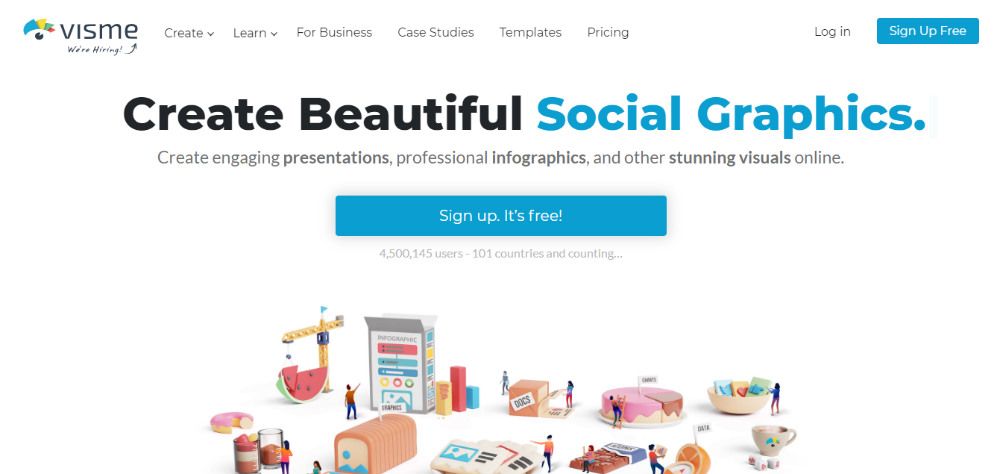
So if you’re looking for infographics, printables, or presentation makers, Visme is the online application to use. You can sign up for free on the platform. Once you’ve signed up, you can choose any of the free presentation templates available to use.
The visual editor is easy to follow and you can simply add more elements to your presentation like a new slide with a click of a button. Not only that, but they include graphs and other essentials that would make your presentation pop and look good.
However, despite the ease of use, their editor is limited to the Free plan. So you’ll need to upgrade. Also, if you’re using Visme, you’re restricted to having five projects on the Free plan.
Over
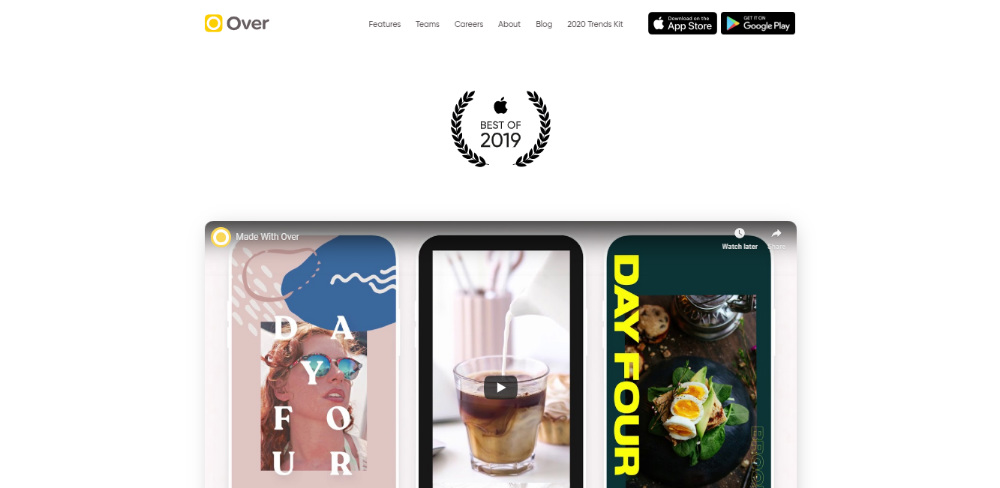
If you’re the on-the-go entrepreneur or small business owner, Over is your mobile alternative among these applications.
You can create from scratch a social media graphic, an Instagram story, or an ad. You can also choose from the templates they have ready for users too.
As promising as an on-the-go app like Over, it does have some downsides to it. For one, like with all the other online design graphic solutions, you’ll need to upgrade to get more out of it. Another is, it might be difficult for you to make a custom design on a Free plan. Lastly, on the Free plan, again, you can’t use shapes so, you would use one of the unlocked templates to create your design.
Gimp

Gimp is a free Photoshop alternative. If you don’t mind learning how Photoshop works, Gimp can get you started on how to play around some elements that some of the online graphic design solutions may not have.
It can be intimidating for a first-timer, but once you get the hang of the service you can really work on creating graphics by yourself. There are some tutorials to get you started on it, and it’s highly suggested to watch those before starting.
Working Not Working
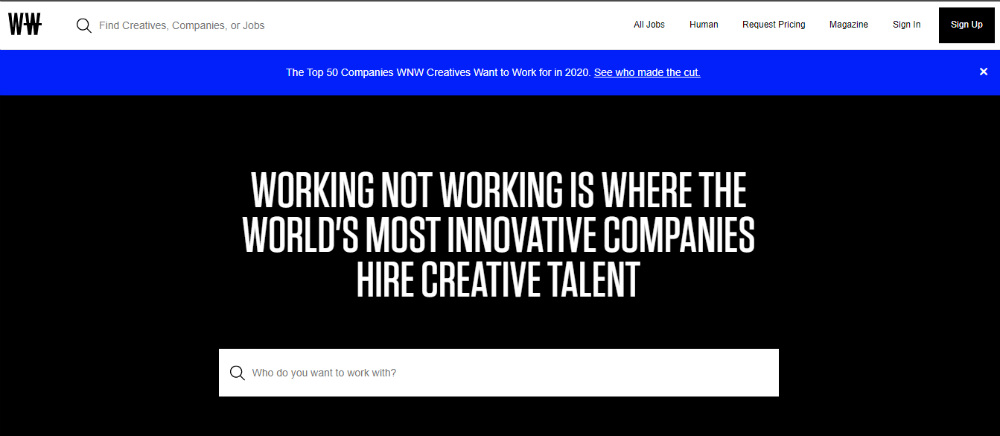
This is not a graphic design solution, per se. On Working Not Working, you can hire creatives to work for you. If you’re a non-designer and you don’t have any design experience, hiring a creative would be your next best option.
There, you can find a freelance graphic designer that suits your needs. You’ll see an overview of the creative’s skills and one of their works on the ad as you search for creatives. You can even preview the designer’s profile before you can message them.
Sometimes, having a freelance graphic designer on board could be costly. Especially if it’s a project-to-project basis. According to Just Creative, a freelancer can be unavailable at any given time. You need to prepare in case they have another client to deal with at the moment or they’re not well to do any task.
Alternatives to Working Not Working are:
- Upwork
- Fiverr
- Toptal
Final Thoughts
Whether you’re a small business owner or a new startup, graphic design is a key part of your company. Graphic design provides value because that’s how you can get identified by your new customers, promote your new business, or connect with your target audience online.
That’s why you need to use an online graphic design application, a freelancer, or an unlimited graphic design service that can fulfill your design needs. These solutions can give you peace of mind in creating graphics. Last but not least, using these means you no longer have to stress over subpar designs.








