Simple Guide to Starting Your Amazon T-Shirts Business
If you want a passive income that doesn’t require 24/7 handling, Merch by Amazon will surely make it worth your while. Creatives and entrepreneurs can take advantage of this money-making platform for comfortable monthly revenue. If you’re not sold on how lucrative Amazon Merch is, read this case study about an owner who sells 400 shirt designs, works two to three hours a day, and averages $3,324 sales a month! So if you have several Amazon t-shirts designs, here’s a step-by-step guide on how to start your t-shirt design business.
What is Merch by Amazon?
First off, Merch by Amazon is a print-on-demand channel that enables owners to sell Amazon t-shirts on the platform. Contrary to the conventional and online apparel stores wherein you print and display your products, Amazon Merch is the opposite. Running an Amazon Merch business means you don’t have to shell out capital costs to earn money.
Once your application is approved, you only have to upload your t-shirt design and start earning royalties. In a nutshell, Amazon does all the work for you. All you have to do is upload creative and competitive designs, sit back, and watch those earnings skyrocket.
Before, anyone could just easily open an account in Amazon Merch. However, as the platform grew since its launch in 2015, the company has turned it into an invite-only channel. This is to ensure that Amazon only distributes quality Amazon t-shirts to customers. So if you’re giddy and can’t wait to start an Amazon Merch business, here’s what you need to do.
Step-By-Step Guide to Start Your Amazon T-Shirts Business
Step 1: Request an Invitation.

To be approved, fill in the request invitation form that looks like this. You will need to input:
- Business name
- Business contact information
- Bank account and routing numbers
- SSS number
- Tax identification number
On the form, you’ll also need to input the Industry Type, Website, and Additional Information. These last two fields are how you can show Amazon why you have the upper hand over other applicants. It’s always better to show that you already have a considerable audience (if you have an existing t-shirt business).
Make sure that you put all the links on where you sell your t-shirt designs. If you have a business website, don’t forget to include that as well. Applying for an Amazon Merch account is similar to selling yourself to a job interviewer. Therefore, including a couple of your best-selling t-shirt designs can give you a better lead than others. Last but not least, if you have trademarked brands or if you own licenses to your apparel, don’t forget to include those too.
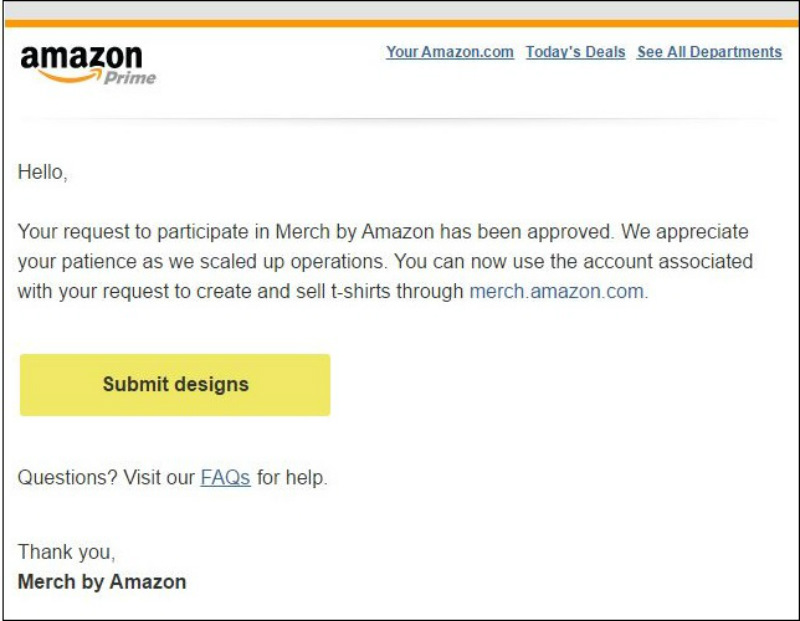
Your application may take a few days or weeks. Once approved, you will receive a congratulatory email with a call to action button that says, “Submit Designs.”
Step 2: Create a Product.

First, log into your Merch by Amazon dashboard to start creating and submitting t-shirt designs. You will see something like this form, and the next thing you should do is click on the “Create” button.
In the Create Product page, there are four steps, namely: Upload Art, Build Product, Add Details, and Review.
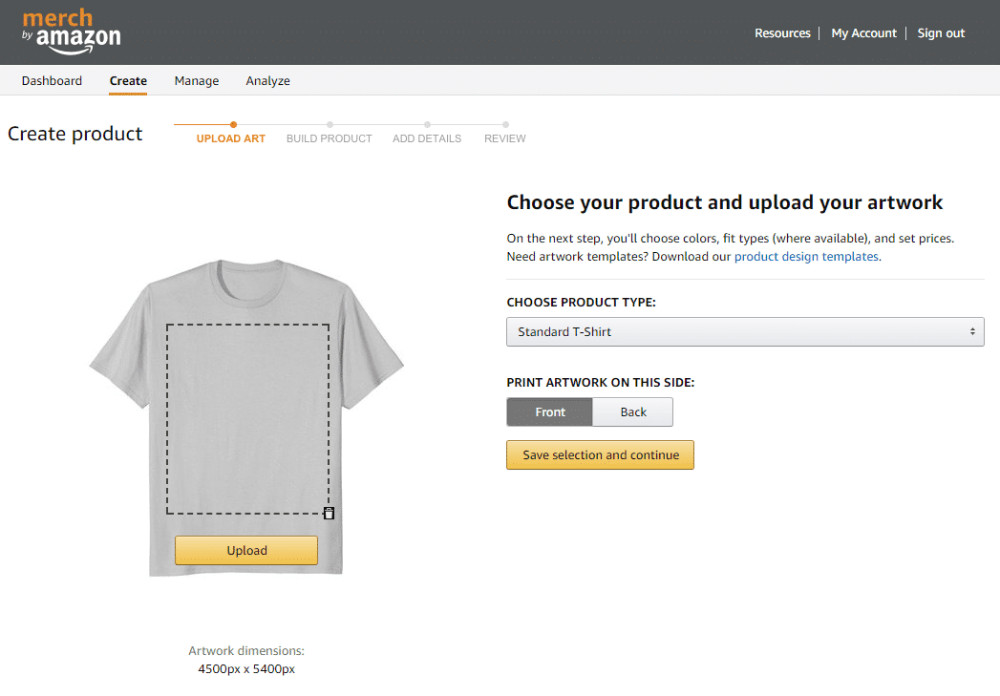
Remember that first-timers will have to undergo various tiers that limit the number of designs you can upload. These are:
- 10
- 25
- 100
- 500
- Pro (by invitation)
Once you sell over the required number of t-shirts on each level, you will be moved up to one tier level.
After clicking the create page, you will see a form that looks like this wherein you choose a Product Type and Amazon’s templates. You’ll have the options on where you want to print the design. Choose your preference, save, and continue.
Step 3: Choose T-Shirt Colors.
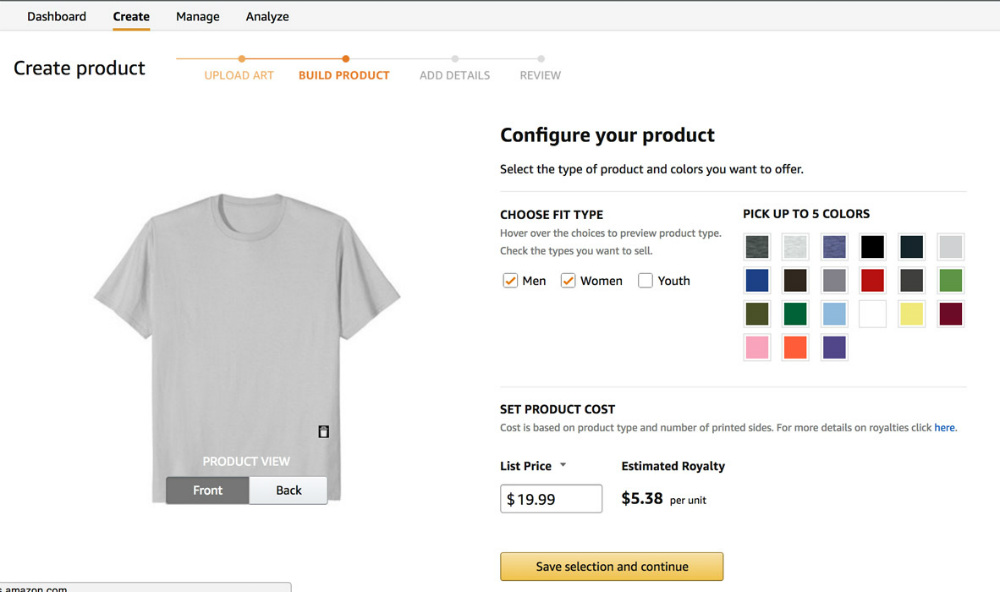
Now, we move onto the Build Product step. This is where you choose a fit type, colors, and set costs. The costs will depend on the product type you selected and the number of printed sides.
At this time, Merch by Amazon allows sellers to sell not just Amazon t-shirts, but also long sleeve t-shirts, sweatshirts, and hoodies.
Check out this Artwork Best Practices from Amazon to make for best-selling t-shirt designs.
Step 4: Add Product Details.
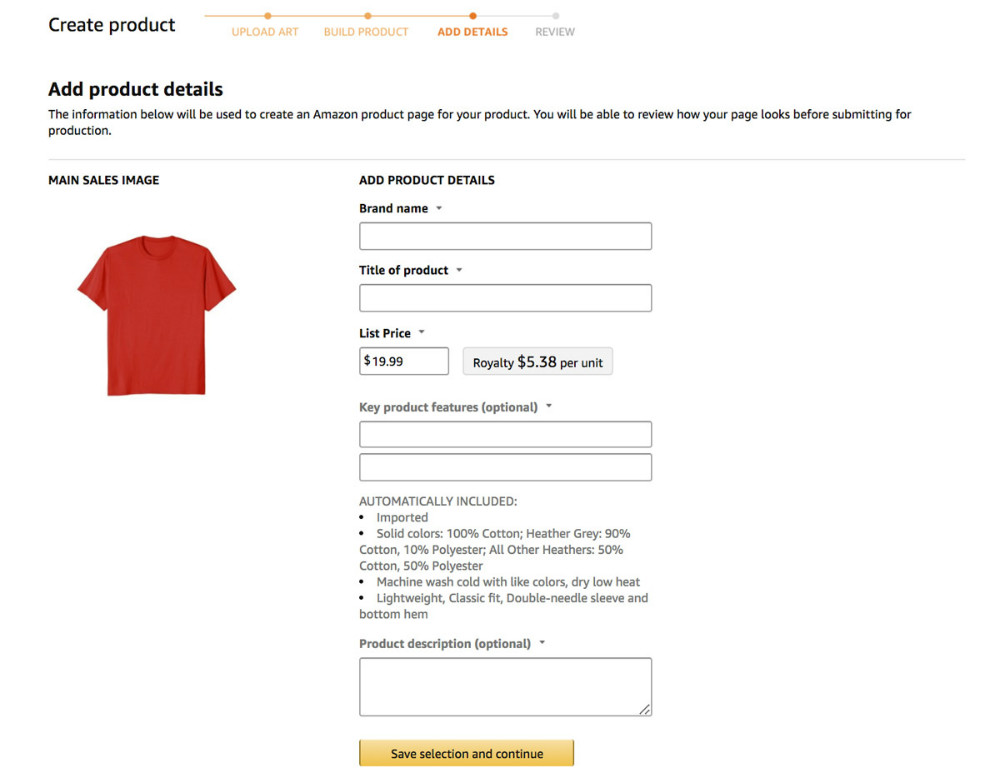
This step will make or break your Amazon Merch t-shirt listing. This is where you must incorporate proper keywords to scale your Amazon t-shirts business. Do proper keyword research using analytics and other tools like Keyword.io, Ubersuggest, or Google Keyword Planner. However, ensure that you adhere to the Merch by Amazon Content Policy. Check this official link for more guidelines on writing acceptable Amazon product content.
Step 5: Go Live!
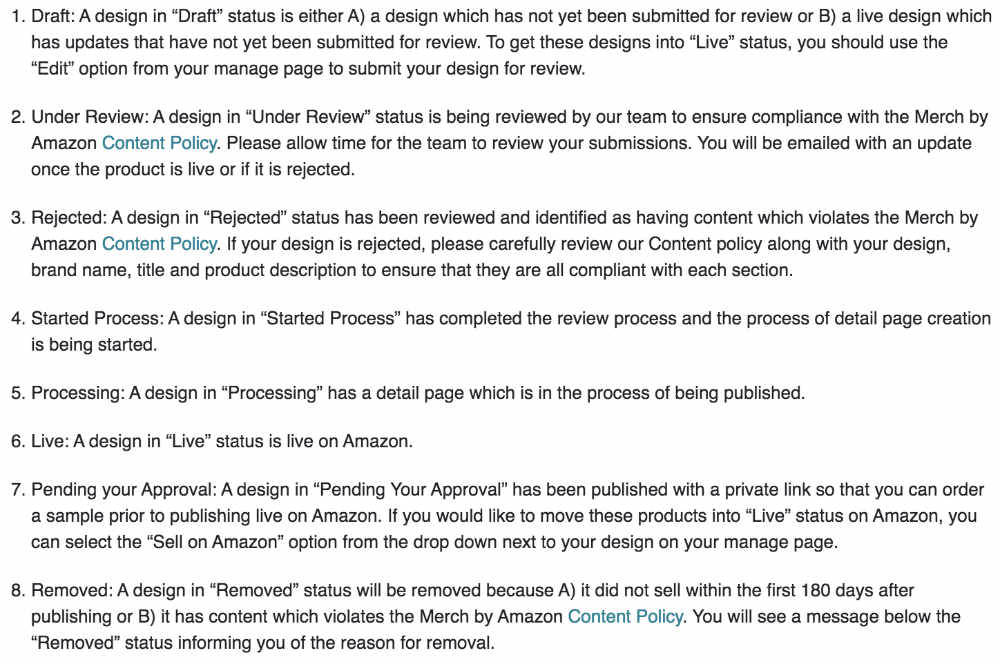
You’re almost ready to go live. But be patient as you’ll have to wait for the approval. Monitor the status on your Manage Page as your post could undergo eight several statuses. Take note, however, that posts may get removed if they violate the Merch by Amazon Content Policy. And on some common cases, if products don’t sell within the first 180 days.
Step 6: Start Earning Monthly Royalties.
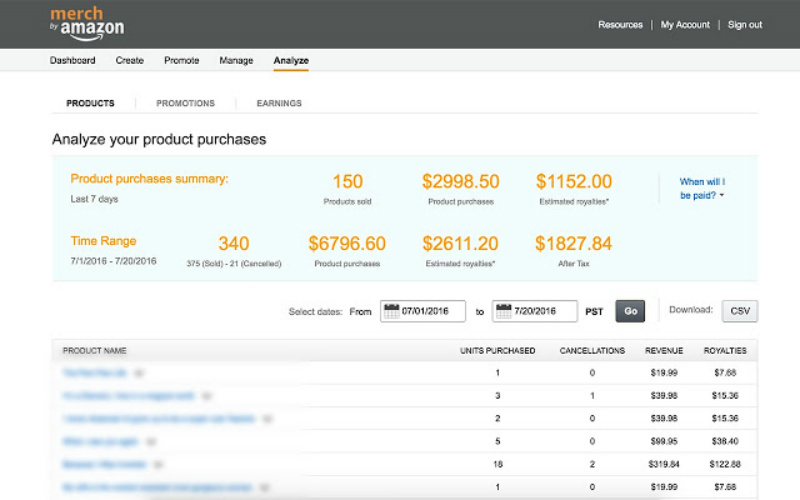
This is the icing on the cake and the most anticipated part of your Amazon t-shirts business — earnings! Amazon pays sellers royalties, which are calculated in a certain way. Overall, the royalty fee you earn from every Amazon t-shirt is based on the purchase price.
Then you must factor in various costs that are deducted, amounting to a reasonable royalty fee. For instance, Amazon costs entail materials, production, customer service, returns, exchanges, other resources, and fulfillment costs. Fulfillment costs pertain to product pick-up, packaging, and shipping after receiving an order. Get familiar with the Royalties guideline here.
Manage Amazon T-Shirts and Analyze Sales
Running a Merch by Amazon business won’t be complete without monitoring your listings and seeing your gains. You can take advantage of the Amazon Inventory in your Manage page to view/do the following:
- See all Amazon t-shirts that are “live”
- Review all t-shirt designs you uploaded
- Dates on when you uploaded the t-shirts
- Prices on every corresponding Amazon t-shirt
- Ability to edit or delete a listing
And now, the fun part — analyzing your sales! On the Analyze tab, you will see the Amazon t-shirts sold, dates they were sold, and prices for every purchase. And on the Earnings page, you will see your total royalties daily, weekly, and monthly.
Wrap Up
If you have the time and eye for excellent quality t-shirt designs, Amazon Merch might be your calling. Although this platform is for everyone, those who have experience in selling apparel might have more chances of getting approved than those who don’t. Either way, don’t let it stop you from requesting an invitation.








